There are a number of changes you need to be aware of which come with the new release. We want you to be comfortable with the changes which we think you will love!
Diary changes
This is where you spend most of your time, it needs to be fast, but able to quickly provide the information you need. The diary is now split into two: an overview/calendar view and an individual exercise view. This means you can see a brief overview of your workout, or dive deeper by tapping into an exercise. We’ve also added workout history and stats right into your diary view so you can quickly see important information without any hassle.
Some key features you need to be aware of:
- You now tap and hold an exercise to bring up it’s options (copy, remove, remove program). You can hold anywhere in the individual exercise view to bring these up as well.
- In the individual exercise view, tap the circle to bring up details about your goal.
- Swipe left to switch exercise in the individual exercise view, swipe right or press the back button to return to the diary overview.
Program changes
There’s a small but exciting update to Intensity programs. There is now a program database which you can share with a link. This is built into the app by bringing up a program and pressing the share button. The links goes to programs.intensityapp.com and this is filled with all the programs from Intensity along with features to input dates, maxes, and progression as well as the ability to print a program or export to a spreadsheet. This is a great feature for those who need to share programs with others who may not use Intensity, but still want all the same options as you get when adding a program in the app.
Stats improvements
I’ll briefly mention that the stats section in the app has had some major additions. Namely:
- You can now track your bodyweight (tap on the spanner in the top right corner)
- A workout volume heatmap to see your workouts summarized throughout the year
- Ability to graph by exercise type (squat, bench, deadlift etc..) or muscle group
- Addition of a wilks based metric to measure volume dependent on your bodyweight (goes with the bodyweight tracker)
- A muscle group breakdown to see which body parts you hit the most
LEADERBOARD IS HERE!
If you like being competitive, you’re going to love the new leaderboard. You can see the rep maxes for all Intensity users. Every exercise, you can see how you stack up against the masses. This isn’t at all important to your progression (it’s only important that you beat yourself), but it’s fun to see what others are doing.
Other minor changes
- Ability to turn off auto complete sets in settings if you want to mark sets as complete as you go (good if you are doing a program)
- Tools spanner in the top right corner: has the stopwatch, 1rm calculator and bodyweight tracker
We hope you enjoy the new changes! And of course, get in touch if you have any problems at [email protected]
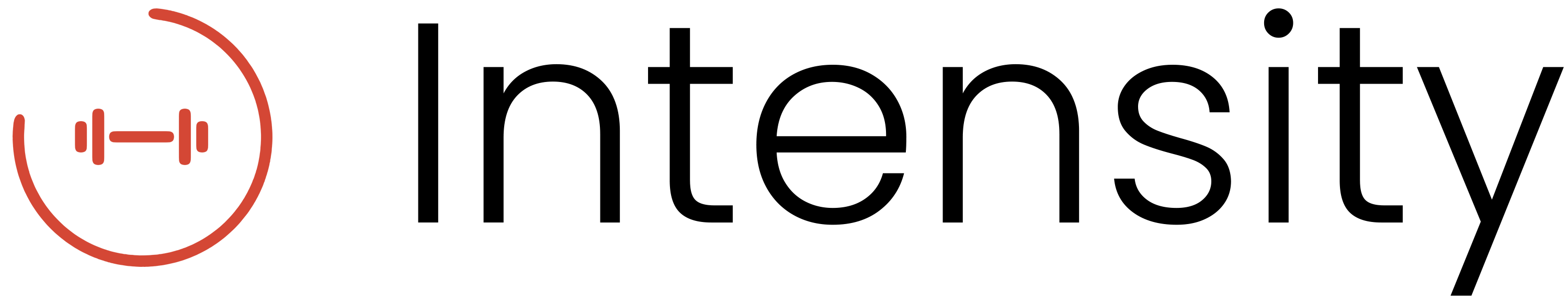












Hi wouldn’t it be better to have a countdown timer than a stopwatch
Timer is now included in the app with more features coming soon (auto reset when adding sets etc..)
Just found this app and installed it on my iPhone. As a powerlifter I really look forward to try it out. Looks amazin!
Thanks 🙂 Hope you enjoy.