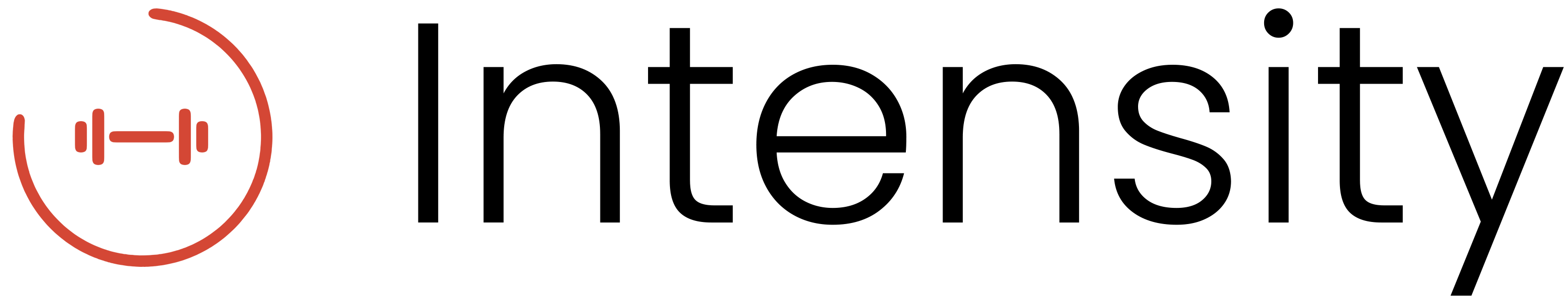There are 2 steps to getting started with tracking your workout.
- Add an exercise. You can do this by tapping the red + circle in the bottom right corner
- Once you have added an exercise, you can now start adding sets. To do this, enter the weight and number of reps you did in the inputs for the exercise, then tap the Add button.
Some other points to note:
- To edit a set or add more information such as RPE, percentage, videos, or notes, tap on the set.
- You can mark sets as complete or incomplete by tapping the checkmark circle on the left of the set. Grey means not completed, red means completed.